PART 1 - HTML Interview Questions and Expert Answers 2023: Cracking the Code to Land Your Job!
HTML Interview Questions and Answers 2023
Hi there!!, I can provide you with a list of commonly asked HTML interview questions along with brief answers and example code. Hope this would help to refresh the important concepts during your preparation. All the very best!! 😊
1. What is HTML?
HTML stands for HyperText Markup Language used to create engaging and interactive web pages. By using HTML tags, you can specify how text, images, and other elements should be displayed on a web page.
2. What is a doctype declaration in HTML?
A doctype declaration specifies the version of HTML being used in the document. Different versions of HTML have different rules and specifications, so specifying the correct DOCTYPE is a way to tell browsers which rules to follow when rendering the document.
For HTML5:<!DOCTYPE html>
For HTML 4.01:<!DOCTYPE HTML PUBLIC "-//W3C//DTD HTML 4.01 Transitional//EN" "http://www.w3.org/TR/html4/loose.dtd">l>For XHTML 1.0:<!DOCTYPE html PUBLIC "-//W3C//DTD XHTML 1.0 Strict//EN" "http://www.w3.org/TR/xhtml1/DTD/xhtml1-strict.dtd">>l>
3. What are the basic structure and essential elements of an HTML document?
A basic HTML structure consists of the <!DOCTYPE, <html, <head>, and, <body> elements. Example:
<!DOCTYPE html><html><head><title>My Web Page</title></head><body><h1>Hello, World!</h1></body></html>
4. What is the difference between HTML and XHTML?
Here's a comparison of HTML and XHTML:
| Aspect | HTML | XHTML |
|---|---|---|
| Syntax and Rules | More lenient syntax; allows some errors | Stricter syntax rules; follows XML rules |
| Document Structure | Relaxed structure; some elements implied or optional | Strict document hierarchy; specific structure required |
| Case Sensitivity | Case-insensitive for tag names and attributes | Case-sensitive; tags and attributes must be lowercase |
| Self-Closing Tags | Can be self-closing (<img>) or use closing slash (<img /> or <img>) | Must always be self-closing with closing slash (<img />, <input />) |
| Error Handling | Forgiving of certain errors; tries to render content | Less forgiving; minor mistakes can cause rendering issues |
| Content Type | Served with text/html MIME type | Served with application/xhtml+xml MIME type |
| Use Cases | Traditional web development; backward compatibility | Strict XML adherence; compatibility with XML tools |
5. What is the purpose of the <meta> tag in HTML?
The <meta> tag provides metadata about the HTML document, such as character encoding and viewport settings. Example:
<meta charset="UTF-8">
<meta name="viewport" content="width=device-width, initial-scale=1.0">
6. What are semantic elements in HTML?
Semantic elements give meaning to the structure of a web page. Examples include <header>, <nav>, <article>, <footer>, etc.
7. How do you comment in HTML?
HTML comments are written using <!-- for the start of the comment and --> for the end. They are only visible within the HTML source code and not in the browser's output. Example:
<!DOCTYPE html><html><head><title>My Web Page</title></head><body><!-- This is a comment. It will not be displayed in the browser output. --><h1>Hello, World!</h1><!-- This is a multi-line comment. It can span across multiple lines. --></body></html>
8. How can you create a hyperlink in HTML?
Hyperlink is used to jump to another document or a page. Hyperlinks are created using the <a> element. Example:
<a href="https://www.example.com">Visit Example</a>
9. What is the difference between absolute and relative URLs?
An absolute URL contains the full web address, while a relative URL is a path relative to the current page. Example:
<a href="https://www.example.com">Absolute Link</a>
<a href="about.html">Relative Link</a>
10. How do you create an ordered list (<ol>) and an unordered list (<ul>) in HTML?
An ordered list items will be marked with numbers by default. An unordered list items will be marked with bullets by default.
<ol>
<p>An Ordered list</p>
<li>Coffee</li>
<li>Tea</li>
</ol>
<p>An Unordered list</p>
<ul>
<li>Coffee</li>
<li>Tea</li>
</ul>
Output:
An Ordered list
- Coffee
- Tea
An Unordered list
- Coffee
- Tea
11. What are the different types of HTML form inputs?
Common form inputs include text fields, radio buttons, checkboxes, select dropdowns, and buttons.
12. How can you create a text input field in a form?
<input type="text" name="username" placeholder="Enter your username">
13. What is the purpose of the <label> element in HTML forms?
The <label> element provides a label for form controls, improving accessibility and user experience. Example:
<label for="username">Username:</label>
<input type="text" id="username" name="username">
14. How can you embed images in HTML?
Images are embedded using the <img> element. Example:
<img src="images.jpg" alt="Description of the image">
Output:

15. How can you create a table in HTML?
<table>
<tr>
<th>Header 1 </th>
<th>Header 2 </th>
</tr>
<tr>
<td>Data 1 </td>
<td>Data 2 </td>
</tr>
</table>
</pre>
Output:
Header 1
Header 2
Data 1
Data 2
16. How can you create a hyperlink that opens in a new tab or window?
<a href="https://www.example.com" target="_blank">Open in New Tab</a>
17. What is the purpose of the <div> element in HTML?
The <div> element is a generic container used to group and style elements together. Example:
<div class="container">
<p>This is a div container.</p>
</div>
18. How can you create a line break in HTML?
A line break is created using the <br> element. Example:
<p>This is the first line.
<br>
This is the second line.</p>
Output:
This is the first line.
This is the second line.
19. How can you add a background color to an element in HTML?
<p style="background-color: yellow;">This paragraph has a yellow background.</p>
Output:
This paragraph has a yellow background.
20. What is the purpose of the <span> element in HTML?
The <span> element is an inline container used to apply styles or manipulate specific portions of text. Example:
<p>This is <span style="color: blue;">blue</span> text.</p>
Output:
This is blue text.
21. Who is making the Web standards?
The World Wide Web Consortium
22. How can you create a checkbox input in a form?
<input type="checkbox" name="subscribe" id="subscribe">
<label for="subscribe">Subscribe to Newsletter</label>
Output:
23. How can you create a radio button input in a form?
<input type="radio" name="gender" value="male" id="male">
<label for="male">Male</label>
<input type="radio" name="gender" value="female" id="female">
<label for="female">Female</label>
Output:
24. How can you create a select dropdown in a form?
<select name="country">
<option value="usa">United States</option>
<option value="canada">Canada</option>
<option value="uk">United Kingdom</option>
</select>
Output:
25. How can you create a button in HTML?
<button type="button">Click Me</button>
Output:
Next set of Questions are on the way! Keep Reading and Supporting!!
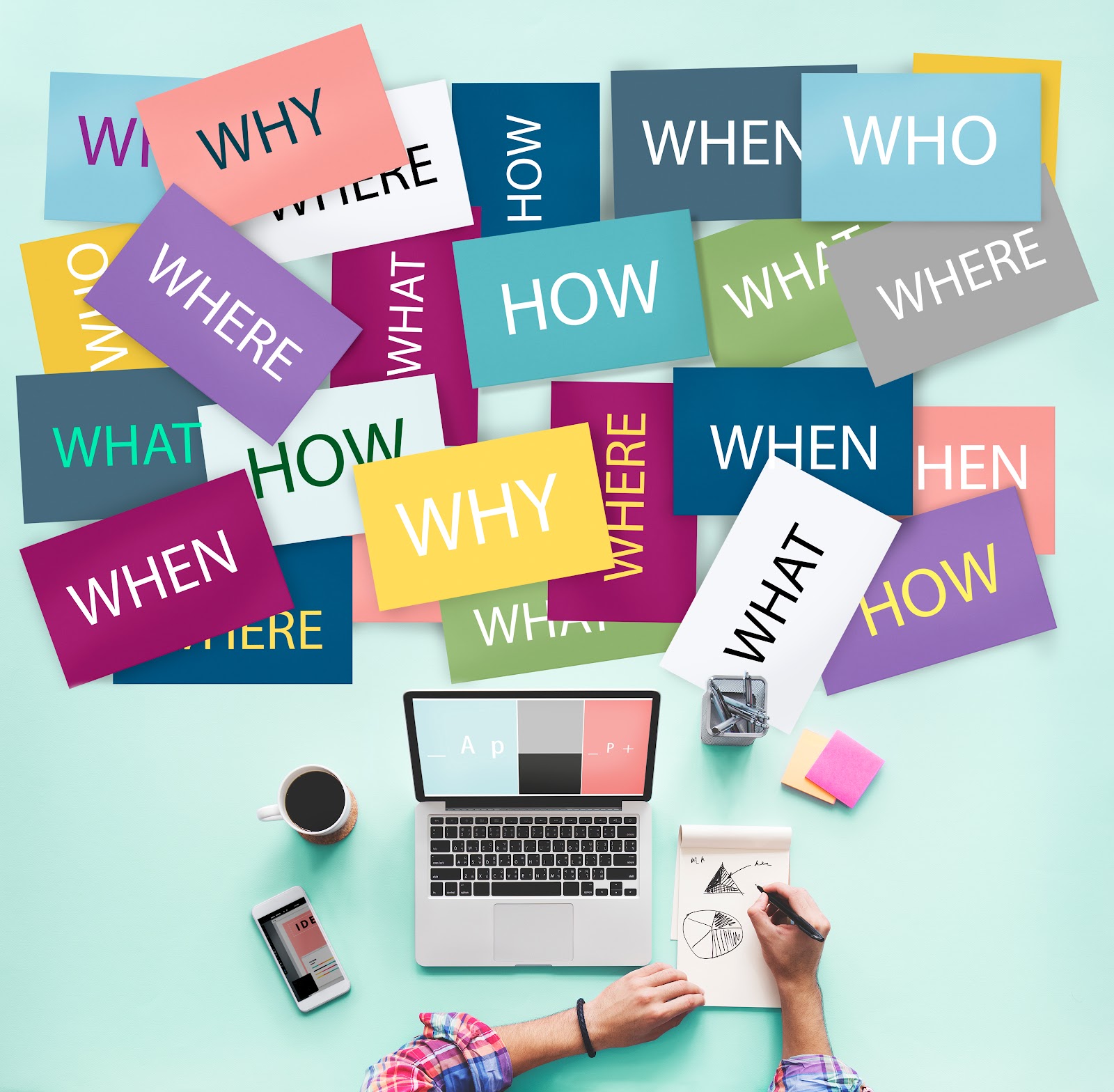


Well composition
ReplyDelete