Html Email Campaign Best Practices
Secret Sauce: The Ingredients for a Sizzling Email Campaign 🌶️
Designing email templates that render across all email clients can be challenging due to variations in rendering engines and support for HTML and CSS. Here are some best practices for designing responsive email templates ensures that your emails look great and function properly on various devices and screen sizes, including desktops, laptops, tablets, and smartphones.
1.Use Table-based layout (Fluid Layout)
Using table-based layout in HTML emails is a common practice due to the limitations of HTML and CSS support in many email clients like Outlook. Tables can be used to create simple responsive layouts that adapt to different screen sizes without relying heavily on media queries.
2.Use inline CSS
Many email clients don't support external CSS stylesheets, so it's best to use inline styles. Place CSS rules directly within HTML tags using the "style" attribute.
3. Use web-safe fonts
Stick to commonly available web-safe fonts as some email clients may not support custom fonts. Safe fonts include Arial, Helvetica, Georgia, Times New Roman, and others.
4. Optimize images
Compress and optimize images to reduce email size and loading time. Use the "alt" attribute to provide descriptive text in case images are blocked or not displayed.
5. Limit the use of background images
Some email clients may not display background images or support them inconsistently. If you use them, make sure the email's content remains readable without them.
6. Avoid JavaScript
JavaScript is generally not supported in HTML emails, so avoid using it for interactivity.
7. Provide plain text version
Always include a plain text version of your email alongside the HTML version. This ensures that users who prefer plain text or have email clients that don't support HTML can still read the content.
8. Use absolute URLs
When linking to external resources like stylesheets or images, use absolute URLs instead of relative URLs to ensure they load correctly across email clients.
9. Avoid forms
Forms in emails are not well-supported and may not work as expected. If you need user input, direct users to a web page instead.
10. Unsubscribe Link
ISPs (Internet Service Providers) and email filters look for clear unsubscribe options in emails. When subscribers find it challenging to unsubscribe, they may resort to marking your emails as spam, which can harm your deliverability rates and sender reputation.
11. Branding Consistency
Maintain consistent branding with your logo, colors, and overall visual identity throughout the email. This helps recipients recognize your brand instantly.
12. Use Media Queries
Implement media queries in your email template's CSS to apply different styles based on the screen size. Media queries allow you to hide or show content, adjust font sizes, and modify layout elements for different devices.
13. Scalable Images
Use scalable images that resize proportionally based on the screen size. Avoid using images with fixed dimensions that might be too large for smaller screens.
14. Large and Tappable CTAs
Make your call-to-action (CTA) buttons large enough and spaced adequately to be easily tappable on touchscreen devices.
15. Minimize Image Dependence
While images can enhance your email's visual appeal, some email clients block them by default. Ensure that your email's core message is conveyed through text and alt text for images.
16. Single Column Design
Opt for a single column layout for your email template, especially for the mobile version. Single columns stack neatly on smaller screens, making the content easily readable. Always limit the use of multiple columns and nested tables. Some email clients may not handle complex table structures well.
17. Font Size and Line Spacing
Choose font sizes and line spacing that are legible on both large and small screens. A font size between 14px and 16px for body text is generally recommended.
18. Footer Information
Add important information in the footer, such as your company's contact details, physical address, and links to privacy policies or terms of service.
19. Simplicity and compatibility
Keep your HTML structure and design simple. Use basic HTML tags and avoid complex JavaScript interactions or advanced CSS techniques that may not be supported by all email clients.
20. Preheader Text and Subject Line
Use a clear and concise subject line and Preheader text, avoid excessive capitalization and exclamation marks, and be cautious with certain keywords that might trigger spam filters.
21. Test Before Sending
Test your email template with actual content thoroughly before sending it to ensure it displays correctly and functions as intended on different devices and email clients.
Remember to stay up-to-date with the latest best practices and guidelines, as email client capabilities and standards may change over time.
"Paint your emails with the hues of captivating tales, leaving your subscribers eagerly awaiting your next chapter"









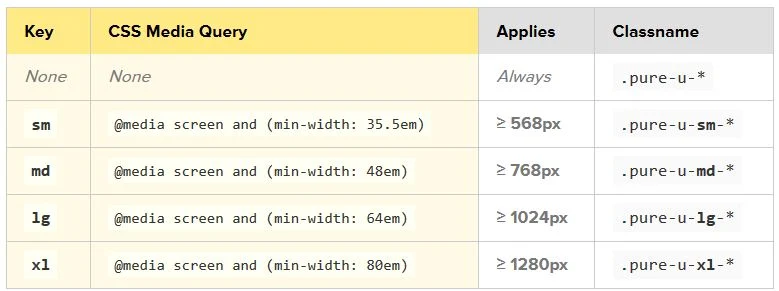







Comments
Post a Comment