CSS Best Practices for Beginners 2024
CSS Best Practices for Beginners (2024 Edition)
Hey there, new web developer! 🎉 Welcome to the world of CSS—where style meets creativity, and tiny tweaks can make your site shine. Whether you’re just dipping your toes into CSS or already swimming through stylesheets, I’ve got some fresh best practices to share for 2024. Let’s make sure your CSS is clean, maintainable, and (most importantly) fun to work with!
1. Use a Consistent Naming Convention (BEM)
Naming things in CSS can be tricky. But don’t worry, there’s a method to the madness—BEM (Block, Element, Modifier). It sounds fancy, but it’s actually super simple.
Block: Think of it like your component (e.g., a button).
Element: A part of that block (like the icon inside your button: button__icon).
Modifier: A version of your block with a twist (like a button--primary for your main CTA).
.button { /* Block */ }
.button__icon { /* Element */ }
.button--primary { /* Modifier */ }
Why does this help? Well, it keeps your CSS organized like Marie Kondo tidying up your wardrobe, everything has a place! 🧹
2. Organize Your CSS Like a Pro
Speaking of tidiness, let’s talk about organizing your CSS. A messy stylesheet is like a junk drawer—hard to find what you need. So, break it down logically:
- Global styles for the big stuff (fonts, colors, etc.).
- Component styles for your buttons, nav bars, forms—anything that’s reusable.
- Utility classes for quick, one-off tweaks (like margin or padding).
/* === Typography === */
body {
font-family: 'Arial', sans-serif;
}
/* === Buttons === */
.button {
background-color: #007BFF;
color: white;
}
/* === Utilities === */
.mt-10 {
margin-top: 10px;
}
3. Mobile-First: Plan for Tiny Screens First!
Ready for the real world? Mobile-first design is no longer optional. Start by designing for the smallest screen (like a phone), and then scale up. Trust me, your users will thank you.
/* Mobile-first styles */
.container {
width: 100%;
}
/* Scale up for bigger screens */
@media (min-width: 768px) {
.container {
width: 80%;
}
}
This approach ensures your site looks fantastic whether on a tiny iPhone or a massive desktop screen. 🌍
4. CSS Variables Are Your New Best Friend
If you’re not using CSS variables yet, you’re missing out on some serious magic. Instead of repeating values (like colors) everywhere, define them once, and boom—they’re reusable.
:root {
--primary-color: #007BFF;
--secondary-color: #6C757D;
}
.button {
background-color: var(--primary-color);
}
.button--secondary {
background-color: var(--secondary-color);
}
Now, when your brand decides to rebrand, you’ll only need to change the colors in one place. No more hunting down hex codes in 20 different places!
5. Avoid the Temptation of !important
Ah, the mighty !important. It’s so tempting, right? But it’s like using duct tape to fix everything—you’ll regret it later. 😅
If you use !important too much, it’ll be super hard to override styles when needed. Try to solve your CSS problems with proper specificity and a good structure.
6. Say “No” to Inline Styles
Inline styles = mess. Keep your styles in your CSS file or <style> tags. It’s neater, easier to maintain, and will save you headaches in the long run.
<!-- NOPE -->
<div style="color: red;">This is bad</div>
<!-- YES -->
<div class="text-red">This is better</div>
<style>
.text-red {
color: red;
}
</style>
Now your CSS is organized and your HTML is nice and clean—win-win!
7. Master Flexbox & Grid for Layouts
Okay, if you haven’t met Flexbox or Grid yet, get ready. These are the layout kings of modern web design. No more frustrating floats and clearfix hacks!
Flexbox Example:
.container {
display: flex;
justify-content: center;
align-items: center;
}
CSS Grid Example:
.grid-container {
display: grid;
grid-template-columns: repeat(3, 1fr);
gap: 10px;
}
With these tools, your layouts will be a breeze to create and even easier to maintain. Seriously, they’ll change your CSS game.
8. Use Meaningful Class Names
Avoid using generic class names like .red-button or .big-text. Instead, use names that describe the element’s purpose, not its appearance.
Example:
.btn-primary {
background-color: #3498db;
}
.alert-warning {
color: #e74c3c;
}
9. Keep It Fast & Lean
Want your site to load quickly? Keep your CSS optimized! Use tools like CSSNano to minify your CSS, and avoid nesting too deeply—it makes things slower and harder to manage.
Here’s what NOT to do:
header nav ul li a span {
color: #333;
}
Instead, try to flatten things out. Your code (and future you) will thank you!
10. Organize Your CSS with Comments
As projects grow, CSS can get complicated. Use comments to label sections and explain styles where necessary.
Example:
/* Navigation Styles */
nav {
background-color: #2c3e50;
}
/* Footer Styles */
footer {
padding: 20px;
}
Be Selective with Animations
While animations can enhance your design, avoid overusing them, especially if they impact performance. Opt for CSS transitions or animations where they add value, like hover effects or loading spinners.
I will make a seperate post for CSS transitions or animations. So Keep an eye on my blog.
Test, Test, Test Across Browsers
Your website might look flawless in Chrome, but what about Firefox? Safari? Edge? Always test across multiple browsers to make sure your styles hold up everywhere. Cross-browser compatibility is key!
Keep Learning—CSS is Always Evolving!
CSS doesn’t stay still for long. New features like Container Queries, CSS Subgrid, and CSS Nesting are making waves in 2024. Stay ahead of the curve by keeping up with resources like MDN or CSS-Tricks.
Ready to Level Up?
You’ve got this! Whether you're styling your first site or refining your skills, these best practices will help you write cleaner, faster, and more scalable CSS.
If you have any questions—or want to share your CSS wins and woes. Let’s chat! 💬
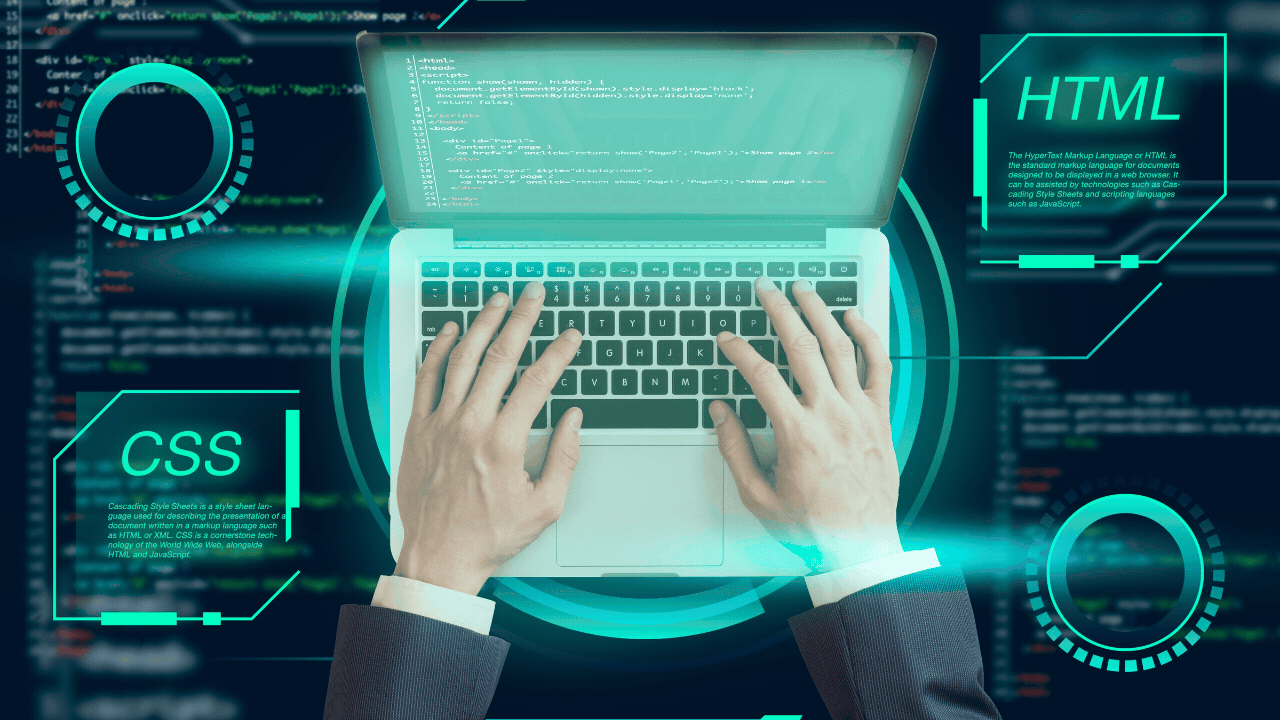



Comments
Post a Comment