Email Testing and QA - The Complete Checklist for Email Testing
The Complete Checklist for Email Testing: Interactive Guide
Welcome, email marketing champs! 🙌
Whether you’re about to send your first campaign or you’re a seasoned email pro, one thing is clear: testing is key. Sending an email without proper testing is like driving a car without checking the brakes—it might be fine, but do you really want to take that risk? Let’s walk through the ultimate email testing checklist together, ensuring your email goes out perfectly every time. Ready? Let’s dive in! 🚀
1. Content Testing: Does Your Email Say What It Should?
Let’s start with the heart of any email—the content. After all, if the words are off, nothing else matters. Here’s what you should check:
Subject Line
- Is it short and engaging (under 50 characters)?
- Does it avoid spammy words like “free,” “click here,” or “winner”?
Try this: A/B Test it! Send two versions to a small portion of your list and see which one gets more opens. It’s a game-changer. 🎯
Preheader Text
- Do you include preheader text? This is the secret weapon you should definitely use!
- Does it add value beyond the subject line?
Your turn: Drop your subject line and preheader in the comments. Let’s brainstorm together! 💡
Body Copy
- Clarity: Is your message easy to understand?
- Grammar: No typos here! A tool like Grammarly is your best friend.
- CTA Placement: Is your call-to-action (CTA) visible and compelling? Don’t make your readers search for it. 🕵️♂️
2. Design Testing: How Does It Look?
Once your content is spot-on, we move on to design. How your email looks is just as important as what it says!
Responsive Design
- Can your email flex and stretch to fit any screen size?
- Test on mobile! More than 60% of emails are opened on mobile devices. Is your email mobile-friendly? 🧐
Dark Mode Compatibility
- Are your images clear and text readable when in dark mode?
- Is the background color still effective?
Quick check: Want to see how your email looks across devices? Test with tools like Litmus or Email on Acid. Share your results with the group—what’s your biggest design pain point?
3. Technical Testing: Does Everything Work?
Alright, techies! Let’s make sure the gears are turning smoothly. Here are some essentials:
Link Testing
- Do all the links work?
- Are your CTAs directing users to the right place?
- Did you include tracking (like UTM codes) for your links?
Spam Filter Check
- Have you tested for spam triggers?
- Are your DKIM, SPF, and DMARC records set up?
Your turn: Ever had an email land in spam and you couldn’t figure out why? Let’s troubleshoot together!
4. Interactive Features: Does It Go Beyond Basic?
Got something fancy? Like an interactive carousel or a GIF? Let’s make sure they play nicely:
Interactive Elements
- Does your carousel work on all email clients? (Heads up—some, like Outlook, can be tricky.)
- If you’re using GIFs or videos, are they loading smoothly?
Pro tip: Always provide a fallback image just in case your interactive element doesn’t load properly. Never leave your readers hanging.
5. Mobile Testing: Can People Read It on the Go?
- Is the font size readable on smaller screens (16px minimum)?
- Are your CTA buttons big enough to tap with a thumb?
Try this: Open your latest email on your phone right now. Does everything look right? If not, let’s chat about quick fixes!
6. Accessibility Testing: Is Everyone Included?
- Do all your images have descriptive alt texts for screen readers?
- Is there enough contrast between text and background colors for readability?
- Can users navigate your email using just a keyboard?
Quick action: Drop an image with your alt text example below—let’s see if we can improve it together!
7. Compliance Testing: Are You Following the Rules?
- Does your email include a visible unsubscribe link?
- Are you honoring unsubscribe requests within the required time frame?
- Did you include your business’s physical address?
8. Pre-Send Testing: Final Checks!
- Send test emails to yourself or colleagues. Does everything work?
- Are you sending the email at the best time for your audience?
What’s your go-to time for sending emails? Morning, afternoon, or night? Let’s compare!
9. Post-Send Testing: Monitor the Metrics!
- Are people opening your emails?
- Are they clicking your CTAs?
- Did the email drive conversions?
Pro Tip: Don’t just track the numbers—learn from them. Tweak and optimize for future campaigns.
Ready to Test Like a Pro?
Now that we’ve gone through the complete checklist together, it’s time to put it into practice. What’s the #1 thing you’ll be focusing on before your next email goes live?
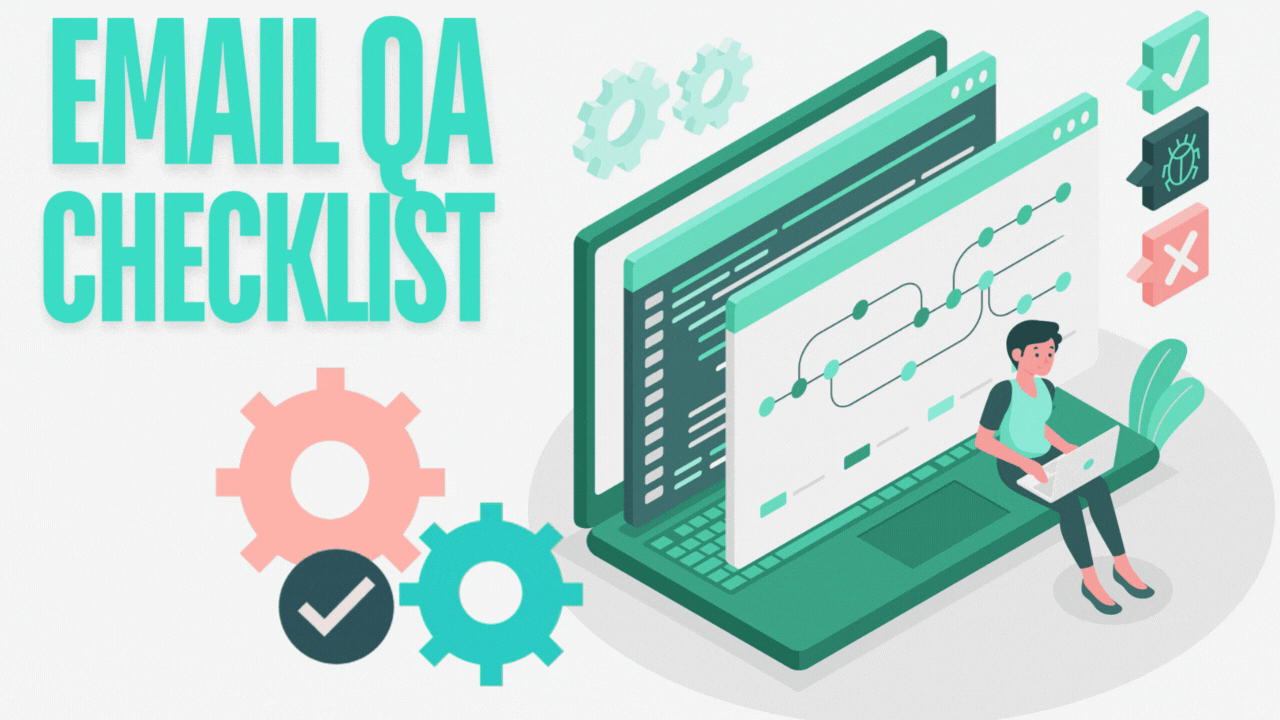



Comments
Post a Comment